We are here to help!
FAQ
Are you experiencing a problem or do you have a question about LEGO Voyagers? Please review these frequently asked questions before you contact us.
If you can’t find your issue on this list, then you can find our support email below.
Where can I play LEGO Voyagers?
The game is available on the following platforms:
PC: Steam & Epic Games
Nintendo: Switch 1 & 2
PlayStation: PS4 & PS5
XBOX: Series S/X
Can I play the game solo?
No, you’ll need a friend and an extra game controller to play local co-op, or you can play online co-op with one of your friends - see below.
Can I play online co-op with a friend with only one copy of the game?
Yes, if your friend installs the free Friend’s Pass Edition, they can recieve an invite from you to play online co-op. Players on console, will need an online subscription from the relevant platform.
Does LEGO Voyagers support Cross-Play?
Yes, cross-platform online co-op is supported between all platforms. Both players will need to have an Epic account, and console players will need to have an online subscription for their console. The free Friend’s Pass edition can be used by one of the players.
Can I play online co-op with my family members through Steam Family sharing?
Yes, to play online co-op with another Steam family member, the second player must install the free Freind’s pass edition from the Steam store, instead of using the shared copy.
Does LEGO Voyagers support my high-refresh rate gaming monitor?
Some players have reported that the game does not run well in fullscreen mode on their high refresh rate monitors. To fix this, please chose Exclusive Fullscreen mode under Graphics Options / Advanced Options.
I’m trying to invite a Steam friend for online co-op, but I don’t see the Friend’s list?
If Steam overlay is disabled, the Friend's list will not show when inviting a friend to play online co-op. Please re-enable the Steam Overlay In Game, in the Steam Settings.
Is LEGO Voyagers available for XBOX on PC?
No, the game currently available only on Steam and EGS for PC, and on XBOX Series S/X through the Microsoft Store.
What game controllers are supported on PC?
We have tested the game with the most common wired and wireless controllers from Microsoft, Sony and Nintendo. Other controllers may be supported through Steam Input if needed. Using the most common controllers, we recommend playing with Steam Input disabled, to get the right tutorial prompts.
I bought the game for PlayStation 4, is it possible to play it on PlayStation 5?
Yes, when you buy the game for PS4, you automatically get it for PS5 as well.
I bought the game for Nintendo Switch 1, is it possible to upgrade to the Switch 2 version?
Yes, it is possible to upgrade from the Switch 1 to the Switch 2 version of LEGO Voyagers, for free, through an owners discount.
Contact us
If you can’t find your issue on the FAQ list, then you are welcome to contact our support team.
Contacting support
You can contact Light Brick support by sending an email to support@lightbrick.com.
Please remember to tell us what hardware you are playing on, and describe the problem in detail. We will get back to you as soon as possible - usually within 24 hours.